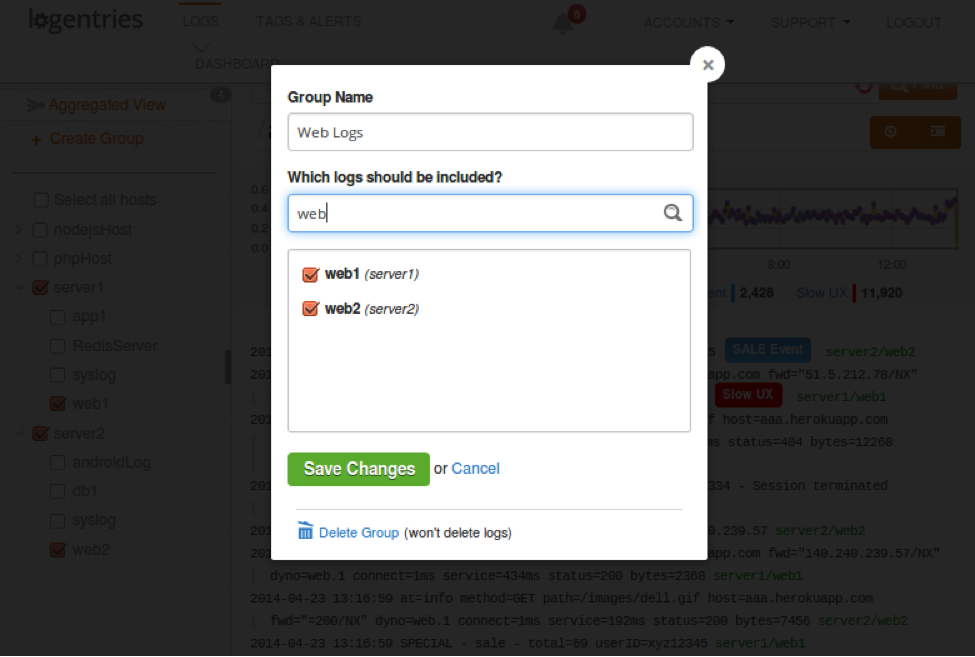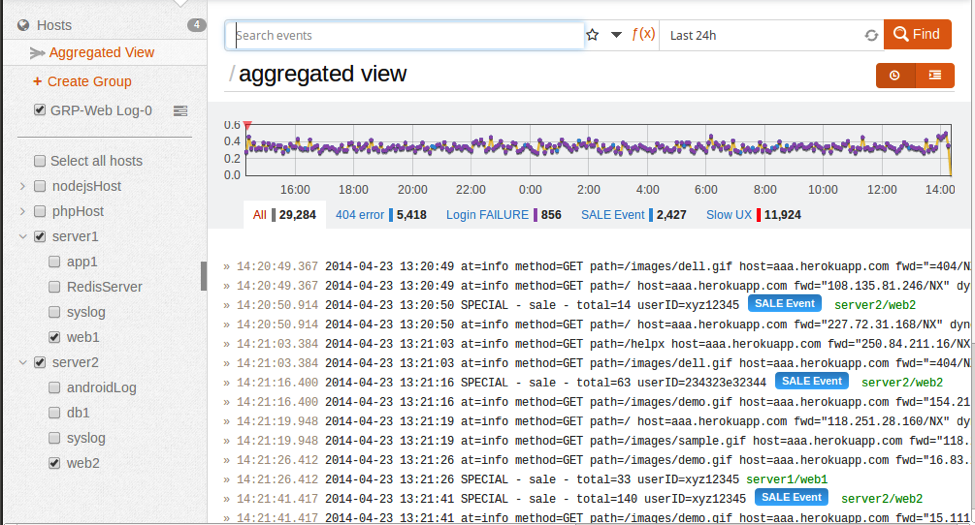With the introduction of a centralized, aggregated view of your logs, we enabled our users to see their entire stack in one view and to quickly correlate different logs together. This log aggregation viewpoint provides much deeper insight into what is occurring across your logs from various sources.
We thought that the Log Aggregation View was pretty cool, so we are very excited to launch log Groups which add even more flexibility to save and monitor a selection of logs by your custom grouping. A single Group consists of a number of selected logs and a specific name. All of your created Groups will be displayed underneath the Log Aggregated View which can be shared across your team.
You can now simply select a series of logs from the Aggregation View and press the Create Group button to create a group. This allows you to quickly view different series of logs in quick succession. You can also save that setting and easily return to that custom view again. When you decide you want to add additional logs to that Group, simply search for them and select from the list as seen below.