We recently released Logentries Community Packs, dynamic JSON files that (when uploaded into Logentries) automatically create Saved queries, Dashboards and Alerts.

The true power of these packs is that anyone can create, modify and share them.
We called them Community Packs because we want to offer different Communities a “pack” of log analysis features customized for their specific needs. We also looked across our Community of more than 35,000 users to identify the most popular use cases and requirements to determine how to build packs that best suit their needs. The Packs can be easily downloaded and modified – so if you have an open source, or paid-for Rails application, deployed by thousands of different users, you can create your own Pack that specifically suits that application. Your Pack can include saved queries, alerts and tags, as well as dashboards.
Let’s assume you have a Rails Shopping application that you sell, or is open source. By having this application log important information for you, such as errors, 404s, customers’ IPs, shopping basket events, stock levels etc, you can use our Community packs to instantly define and build dashboards for the application. This allows users to gain insight into important information; such as current customer numbers, stock levels, baskets sizes and top selling products with the ability to drill back into the log event and the actual customer details.
You can also create alerts so your users are notified if a large basket is not processed, if inventory levels are low, etc. The possibilities are endless by leveraging the power of Logentries instead of building all this technology into your product.
With a large number of companies moving their infrastructure to run on Amazons AWS, we developed a pack specifically to support one of the most commonly used logging systems, the AWS CloudTrail service.
AWS CloudTrail is a web service that records AWS API calls for your account and delivers log files to you, which we collect and make available on Logentries. The recorded information includes the identity of the API caller, time of the API call, the source IP address of the API caller, the request parameters, and the response elements returned by the AWS service.
With CloudTrail you can get a history of AWS API calls for your account, including API calls made via the AWS Management Console, AWS SDKs, command line tools, and higher-level AWS services (such as AWS CloudFormation). The AWS API call history produced by CloudTrail enables security analysis, resource change tracking, and compliance auditing.
Community Packs for CloudTrail and CloudWatch
For AWS CloudTrail users, which monitors all your AWS API calls, we included Queries, Alerts and Dashboards for the most popular activities in our AWS Community including:
Alerts for:
- AWS Security Group Actions
- AWS EC2 Instance Actions
- AWS Policy Actions
- AWS User Actions
- AWS Group Actions
- AWS Password Update
Dashboard items for:
- Event Type Breakdown over your AWS environment
- Event Type Breakdown By IAMUser
- Event Count Breakdown By IAMUser
- Number of Instance Stops
- Number of Instance Starts
This pack is available for easy download here.
To upload the pack you will need a Logentries Account. Then, simply click the community button and upload pack.
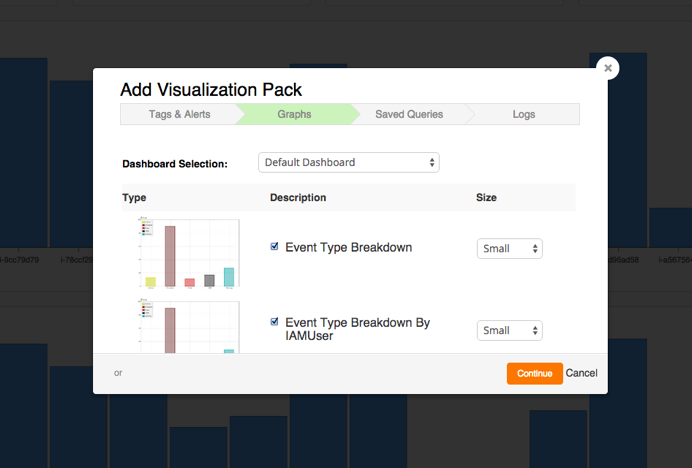
A small sample pack below highlights how simple and editable the JSON files are.
{
"tags": [
{
"type": "Alert",
"name": "AWS Security Group Actions",
"description": "AWS Security Group Actions",
"labels": [
{
"name": "AWS Security",
"color": "c90707"
}
],
"patterns": [
"CreateSecurityGroup",
"DeleteSecurityGroup"
],
"action": {
"type": "Alert",
"min_matches_count": 1,
"min_report_count": 1,
"min_matches_period": "Hour",
"min_report_period": "Hour"
}
}
],
"searches": [
{
"name": "startinstances",
"query": "StartInstances calculate(COUNT)"
}
],
"widgets": [
{
"name": "Event Type Breakdown",
"search_name": "event_type_breakdown",
"type": "BarChart"
}
]
}
The documentation on this is available at https://logentries.com/doc/community-packs-create/.
So go ahead and create pack and share it with your Community? We’d love to hear what you think!
