
Real-time alerts are only as good as their ability to successfully reach their intended audience. If an alert recipient only checks email once every several hours, email alerts would not be well suited for real-time notification.
It’s for this reason that Logentries makes it easy to integrate with popular 3rd party tools that DevOps professionals are already using, including Slack, HipChat and PagerDuty. We also aim to make it easy to make alerts universally compatible with 3rd party services through webhooks. One example of a partner who makes it easy to ingest Logentries alerts through webhooks is OpsGenie. Here’s how:
Step 1. Navigate to the Integrations tab on your OpsGenie dashboards and select Logentries.
Step 2. Copy the webhook url provided by OpsGenie.
Step 3. Navigate to the Logentries alert you’d like to send to OpsGenie and simply enter your OpsGenie url into the web hook field.
Logentries and OpsGenie have also partnered to create new integration. This new integration provides situational awareness by using the Logentries REST Query API to automatically query for log data in response to an alert received by OpsGenie. With this new integration, Logentries and OpsGenie are automating the investigation process involved in responding to an incident.
To learn more about the new Logentries and OpsGenie integration watch our previously recorded webinar on-demand:
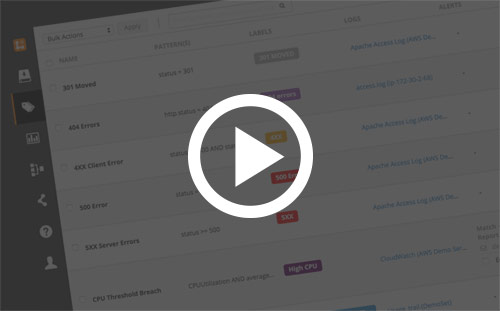
And, for more information about the webhook integration see the documentation page. To learn more about creating Logentries alerts in general, visit our Tags & Alerts docs page.
