At the beginning of summer, we announced some major enhancements to Nexpose including Live Monitoring, Threat Exposure Analytics, and Liveboards, powered by the Insight Platform. These capabilities help organizations using our vulnerability management solution to spot changes as it happens and prioritize risks for remediation.
We've also been working on a new way for organizations to get a real time view into their exposures. Rapid7 Insight Agents (Beta), along with our active scanning and Adaptive Security capabilities, allow you to monitor your network and endpoints for risks. This week we're opening up this new capability to all Nexpose Enterprise and Ultimate users.
5 Reasons why you should try Rapid7 Insight Agents (Beta)
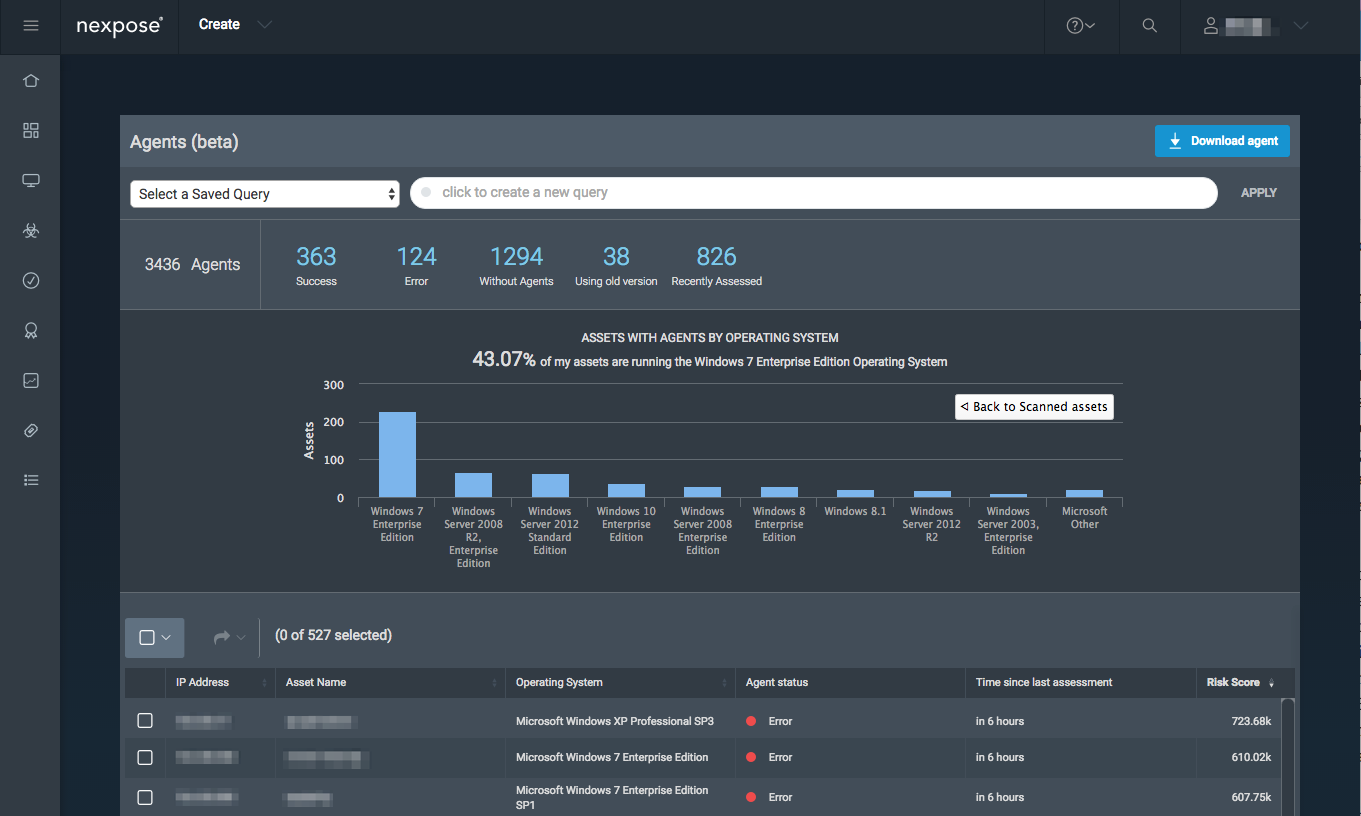
1. Get a live view into exposures
Our agents automatically collect data from your endpoints and seamless integrates it into Nexpose Now, so your Liveboards are always populated with real time data without the need to hit refresh or rescan.
2. Endpoint security for remote workers
Remote workers rarely, or in some cases never, connect to the corporate network and often miss scheduled scan windows. Our lightweight agents can be deployed to monitor risks posed by the mobile workforce.
3. Eliminate restricted asset blindspots
Some assets are just too critical to the business to be actively scanned. With our agents, you'll get visibility into assets with strict scanning restrictions, while removing the need to manage credentials to gain access.
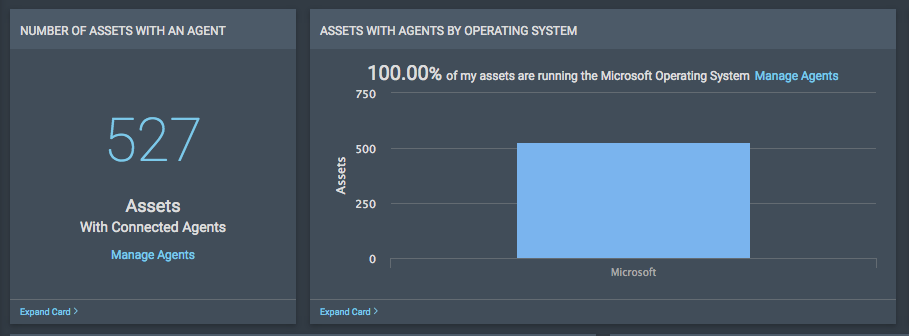
4. Track and manage agents centrally
Monitor the status of your agents from your Liveboards to identify any discrepancies or errors that require attention. You can also see when was the last data collection and which agents are currently online or offline.
5. One agent to rule them all
The same agent is used for all solutions on the Insight Platform, including Nexpose Now and InsightIDR, so you only need a single endpoint agent for both vulnerability management and endpoint threat detection.
To start using Rapid7 Insight Agents, you'll need to log in to Nexpose and opt-in to Nexpose Now. If you have already opted in to Nexpose Now, click on Manage Agents on one of the Agents Liveboard cards. This takes you to the Agents page where you can download the Windows agent installer and monitor your agents.
All of our innovations are built side-by-side with our customers through the Rapid7 Voice program. Please contact your Rapid7 CSM or sales representative if you're interested in helping us make our products better.
