At the beginning of summer, we announced some major enhancements to Nexpose including Live Monitoring, Threat Exposure Analytics, and Liveboards, powered by the Insight Platform. These capabilities help organizations using our vulnerability management solution to spot changes as it happens and prioritize risks for remediation.
We've also been working on a new workflow tool to streamline the next part of the job - fixing exposures. Remediation Workflow (Beta) allows you to convert exposures into vulnerability remediation projects for assigning and tracking progress. This week we're opening up this new capability to all Nexpose Enterprise and Ultimate users.
5 Reasons why you should try the Remediation Workflow (Beta)
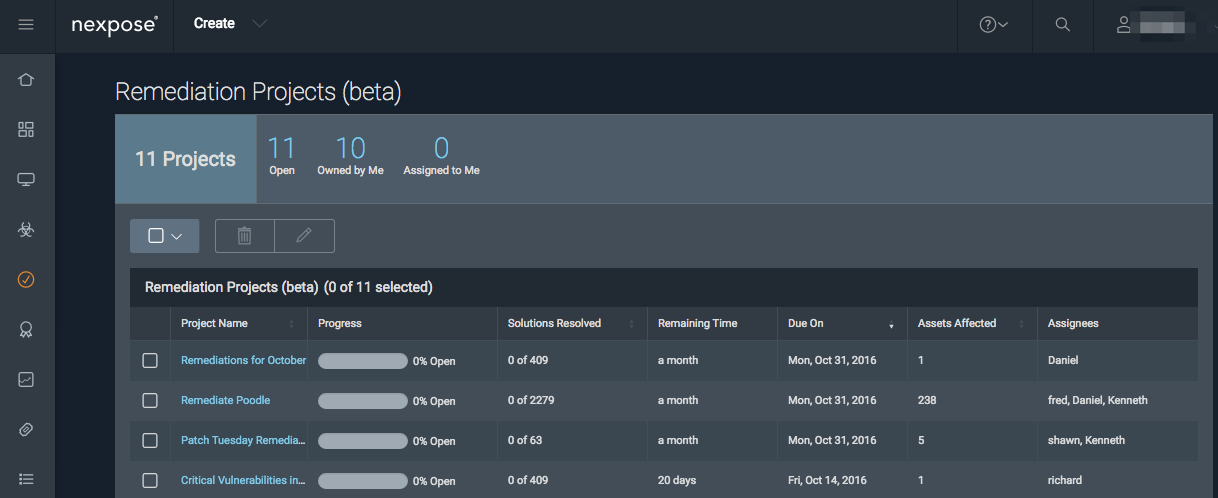
1. Get from find to fix, fast
Say you spot an exposure that needs to be fixed from your Liveboard. With Remediation Workflow, you can create a project straight from the analytics card and assign it to the right person with all the context they need to get the job done. No need to waste time pulling data from multiple places or logging into another tool to create a ticket.
2. Prioritize what's important
Nexpose automatically takes into account the likelihood of a real world attack and the assets your company cares about when prioritizing vulnerabilities for remediation, so you can be confident you're fixing the right things. You'll also get insight into the impact of each project and individual task on reducing risk across your organizations.
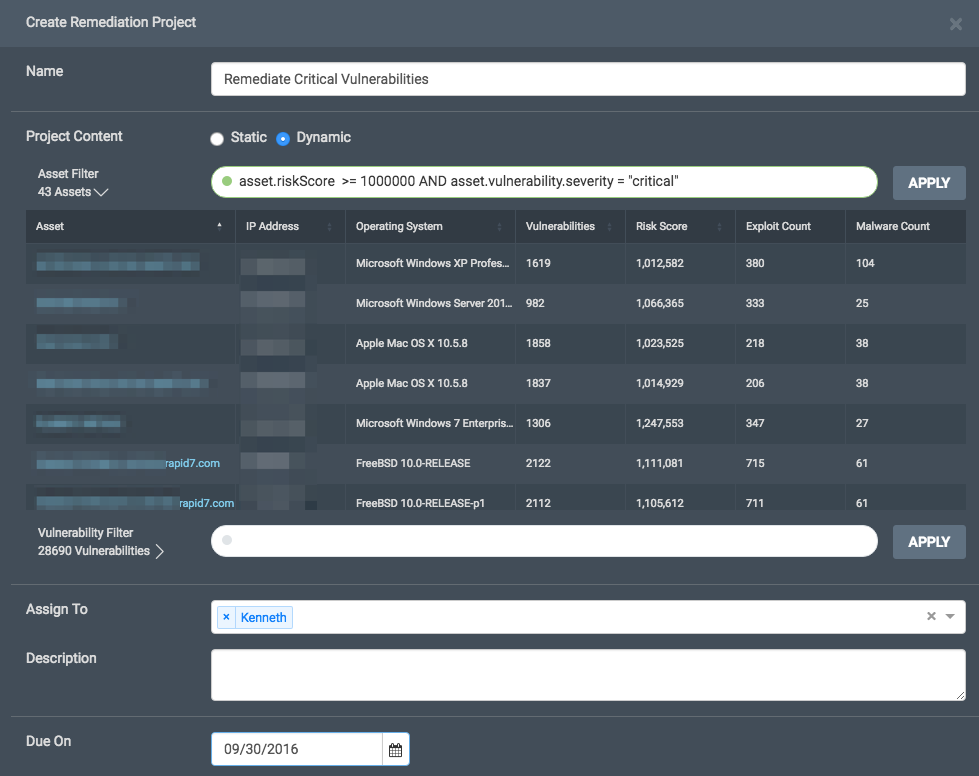
3. Patch all the (critical) things
Create and assign an ongoing vulnerability remediation project that dynamically updates with critical exposures on business critical assets as soon as appear. You can combine this with Live Monitoring, which automatically detects and assesses changes in your network, to create a live workflow that does away with manual scanning and reporting.
4. Talk the same language
Like Nexpose's popular Top Remediations report, Remediation Workflow breaks down tasks using IT speak, not security speak. With Nexpose Now's powerful analytics engine, you can streamline communications by providing IT teams with relevant information on what needs to be fixed, including remediation steps and asset details.

5. See progress as it happens
Quickly see the status of all vulnerability remediation projects or filter by owner to get insight into progress made by each team. Remediators can choose to update the status of tasks as they make progress or in bulk at the end of a project. You can track projects until completion in real-time, then automatically verify the fixes during the next scan.
To start using Remediation Workflow, simply log in to Nexpose and opt-in to Nexpose Now. If you have already opted in to Nexpose Now, you'll automatically see the Projects icon appear in the left navigation menu.
All of our innovations are built side-by-side with our customers through the Rapid7 Voice program. Please contact your Rapid7 CSM or sales representative if you're interested in helping us make our products better.