AWS instances present many challenges to security practitioners, who must manage the spikes and dips of resources in infrastructures that deal in very short-lived assets. Better and more accurate syncing of when instances are spun up or down, altered, or terminated directly impacts the quality of security data.
A New Discovery Connection
Today we’re excited to announce better integration between the Security Console and Amazon Web Services with the new Amazon Web Services Asset Sync discovery connection in InsightVM and Nexpose. This new connection is the result of customer feedback and we would like to thank everyone who submitted ideas through our idea portal. This new integration has some notable and exciting improvements over our existing AWS discovery connection that we can’t wait for you to take advantage of.
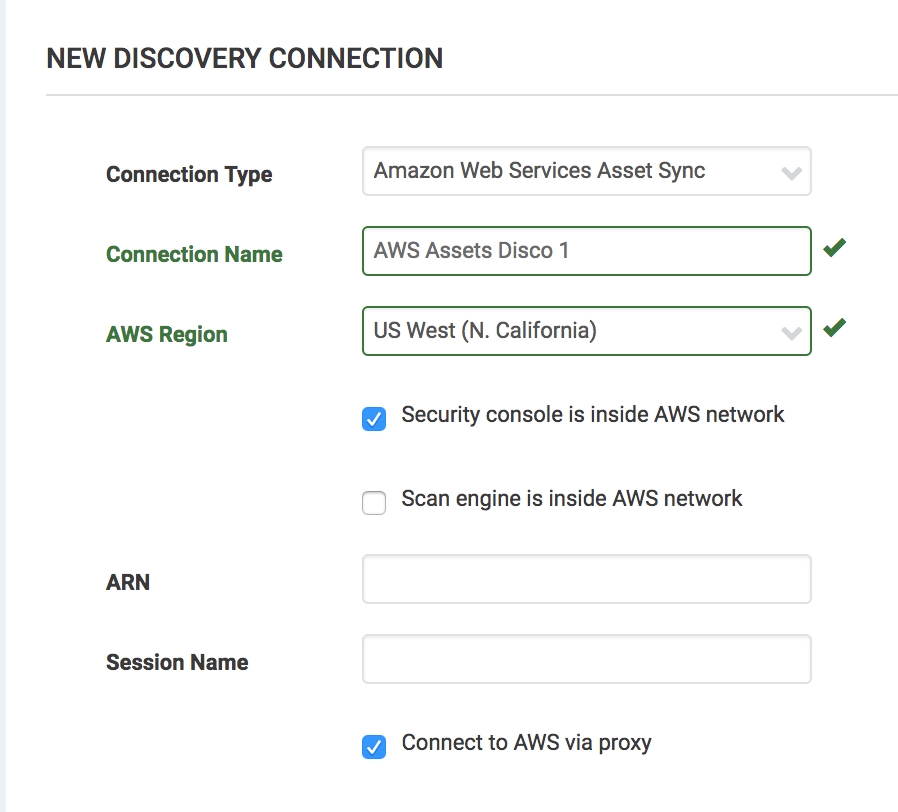
Automatic Syncing with the Security Console as AWS assets are spun up and spun down
As assets are created and decommissioned in AWS, the new Amazon Web Services Asset Sync discovery connection will update your Security Console. This means that users will no longer have to worry about their Security Console data being stale or inaccurate. That means no more chasing down assets in AWS for remediation only to find that the instances no longer exist or carving out time to clean up decommissioned AWS assets from the Security Console.
Import AWS Tags and Filtering by AWS Tags
One feature that we’ve gotten a lot of requests for is importing tags from AWS. With the Amazon Web Services Asset Sync discovery connection, you can now synchronize AWS tags and even use them to filter what assets get imported. You can also filter tags themselves so you only see tags that are important to you. Once the tags are synced, they can be used just like any other tag within Nexpose—that includes using them to filter assets, create dynamic asset groups, and even create automated actions. Remove a tag in AWS? Nexpose will detect the change and automatically remove it as well.

Use AssumeRole to Fine-Tune Adding to Sites
Users can now leverage AWS AssumeRole to decide which of their assets across all of their AWS accounts to include in a single site without having to configure multiple AWS discovery connections in their Security Console. Coupled with tag-based filtering, this makes managing your AWS assets much more straightforward. AssumeRole is now also available to Security Consoles outside of the AWS environment.
Ad-Hoc Scans with the Pre-Authorized Engine
Another feature users have requested is more flexibility in selectively scanning sites that contain AWS assets. As part of the Amazon Web Services Asset Sync discovery connection, users will now be able to select which assets they wish to scan with the AWS pre-authorized engine within a site.
Use the Security Console Proxy
Proxy support is also available for the Amazon Web Services Asset Sync discovery connection. If users already have a proxy server configured and enabled via their Security Console settings, they do not have to change their firewall settings to take advantage of this new discovery connection. Simply check the “Connect to AWS via proxy” box during configuration and the connection will use the configured proxy.
Existing AWS Discovery Connections
The previous AWS discovery connection will still be available; we recommend users transition to this new, more powerful and flexible the Amazon Web Services Asset Sync discovery connection for managing their AWS assets.
Next Steps
To take advantage of this new capability, you will need version 6.4.55 of the Security Console for Nexpose and InsightVM.
Not already using InsightVM? Get a free trial here.