Merry HaXmas! I hope your proverbial stockings, wooden clogs, socks, etc. were filled to the brim with new electronic devices of all kinds… or at least more secure tech, if nothing else. As we ring in the new year with goodies and gadgets galore, we often get caught up in the latest and greatest gizmos. Sadly, our old tech becomes hand-me-downs or is lost on the basement shelf of misfit toys. Before you ditch your Tiny Tim technology, consider alternative uses for all this tech from HaXmases past.
Recently, while scavenging through my own personal shelf of misfit toys, I came across an old MiFi hotspot device. At one point in time, I had meant to recycle the batteries and throw it away, but seeing it again caused my nerdy little heart to grow three sizes as I was overcome with joy...and a renewed desire to tinker.
For the sake of conversation, a personal hotspot device is a pocket-sized gadget that will let you set up an internet-connected wireless network (WLAN) and chew through your mobile data plan like the teething puppy you may have found under the tree this holiday. All major cellular companies have plans and devices to suit your every whim. That said, don’t be surprised when they Scrooge your internet speed for over-usage. However, in this case, I was able to reuse my old hotspot for many purposes without an active data plan and without a visit from the Twelve Terrors of Christmas.
Instant LAN Party
Time to re-don your ugly Christmas sweaters and break out your Nerf guns. Nothing says, “Happy Holidays” quite like hearing your closest friends screaming obscenities and “Die! Die! Die!” from across the room while you relish in the spirit of a perfectly timed head shot in your favorite first person shooter. The first re-use of the MiFi hotspot was for an instant LAN party.
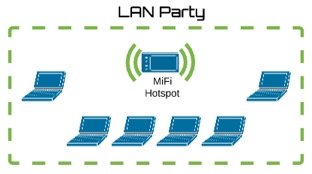
Virtual Reality on the Go
The holidays are stressful enough, but what about travel during this season of brotherly love? Personally, I try not to be the Grinch, but sometimes stress overcomes even the most patient of people. That’s why this second re-use of the MiFi hotspot devices is probably my favorite. Over the past few months I was looking for a solution to cramped space on airplanes. Much like other workers who travel constantly, I want to spend as much time with my family as possible, so I tend to catch up on client reports mid-flight. With the ever-shrinking space limitations forced upon passengers outside of first class, it won’t be long before you cannot open even a Nintendo DS.

Enter virtual reality. Okay, yes, the headsets are laughable and goofy. You’ll stand out more than Rudolph in a fog. Let them laugh. With the simple addition of noise-canceling headphones, you can forget you are trapped in a sleigh of strangers and enjoy a mini-vacation in Santa’s workshop. Or in my case, listening to Jingle Bell Rock at full volume with a virtual display of my desktop using VNC.
For those who have never used VNC, it’s a simple remote desktop application using the Remote Frame Buffer (RFB) protocol. When we use the MiFi hotspot to establish a network, then we can pair a laptop and VR enabled mobile device together. As a result, the VR headset transforms into a massive computer screen that is easy to see and less strain on the neck.
For Android users, the Google Play store contains a few VNC-like options available that work with VR head gear. Mix in a travel sized keyboard with touchpad, and you’re all set. Here’s a picture of the desktop through the headset.
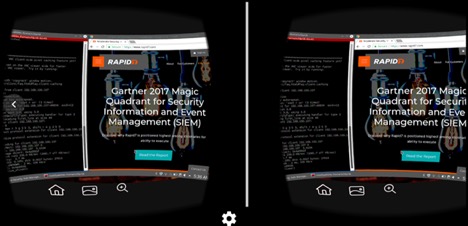
Unfortunately, I was not traveling at the time of writing this post, so here is a photo of me looking goofy in headgear for your holiday amusement.

Overall, this reuse of the Mifi hotspot was amazingly clear and filled me with cheer when I got it to work on the first try, but there are some things to be aware of, lest your heart be filled with humbugs for the season. One, you will need to know how to type without looking at the keyboard. Two, God forbid you would like a little eggnog or mulled wine, because finding your festive mug is a bit difficult in headgear. Three, be prepared for regular breaks. Eye strain while getting used to the headgear and VR environment is taxing. I’d suggest a break for milk and cookies at regular intervals.
Wireless Sandbox for IoT Testing
While you’re playing with all your new goodies from Santa, why not see how secure they are? Or insecure? Let’s see if the developers deserve a lump of coal or a bonus in their stockings.
When it comes to testing the security of IoT, traffic analysis is essential to understanding how all the components work together. Many devices have different communication capabilities that can include, but is not limited to, wireless 802.11, Bluetooth, Zwave, cellular, or hardwire ethernet. Therefore, the third re-use of the old MiFi device can come in very handy when attempting to assess wireless 802.11 network traffic. Keep in mind that the MiFi hotspot device we are using for this write-up doesn’t have cellular access or internet capabilities.
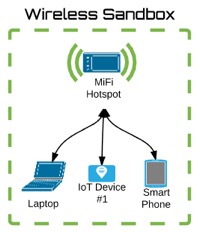
As a security researcher, this means you can connect a wireless-enabled computer or laptop and use the Internet Connection Sharing (ICS) feature to pass all internet-bound traffic through your machine.
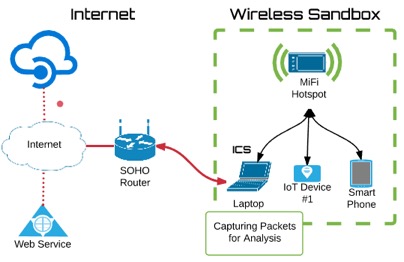
Conclusion
Just because your tech is old doesn’t mean it’s dead or without purpose. Remember, before you throw away your old gear, Santa is always watching. Do you have little elves in your workshop? Old tech is perfect for young children to play with. If they break it, who cares? Even if it’s broken, smashed, or held together with wrapping paper, bows, and ribbons, kids can still learn about basic electronics and how to use a soldering iron or heat gun as they remove components from the boards. Ever seen a four-year-old who knows how to use a soldering iron? Here’s a challenge: remove components from old PCBs and reuse working items to make a new ugly sweater for next year. Your tech wants to be reused, and if you listen closely, you can hear it say, “Help me, Clarence. Please. I want to live again.”
