When speaking with customers, we continue to hear that they are looking for more visibility into their vulnerability risk management activities. This could include complete visibility into the various assets within their dynamic environments, or a deeper understanding of attacks that are occurring at the application layer. With Rapid7’s leading vulnerability management and application security solutions, we decided that it was time to help our customers with this challenge. This is why we are introducing the new All Apps and Asset report, which will give you a single, comprehensive view into your assets and apps across both InsightVM and InsightAppSec.
As we continue to witness the evolution of vulnerability management programs to include a more holistic view of risk, the application layer is a natural extension for vulnerability management programs to expand into. Web applications are the most leveraged attack vectors by malicious actors, according to the 2020 Data Breach Investigations Report, which is why securing them is critical to your vulnerability risk management program.
Leveraging our industry-leading tools for vulnerability management and application security on the Rapid7 Insight Cloud, we have put together a single view into risk across your organization’s assets and applications. Now, Rapid7 customers can access a shared executive report across both InsightVM assets and InsightAppSec apps, which will combine key performance indicators of both solutions.
Want to check it out for yourself? If you are using both InsightAppSec and InsightVM, have a look on your apps page in InsightAppSec and you will see the new apps and assets combined report. Here is how to do just that, including a sample of the report:
Create Shared Report
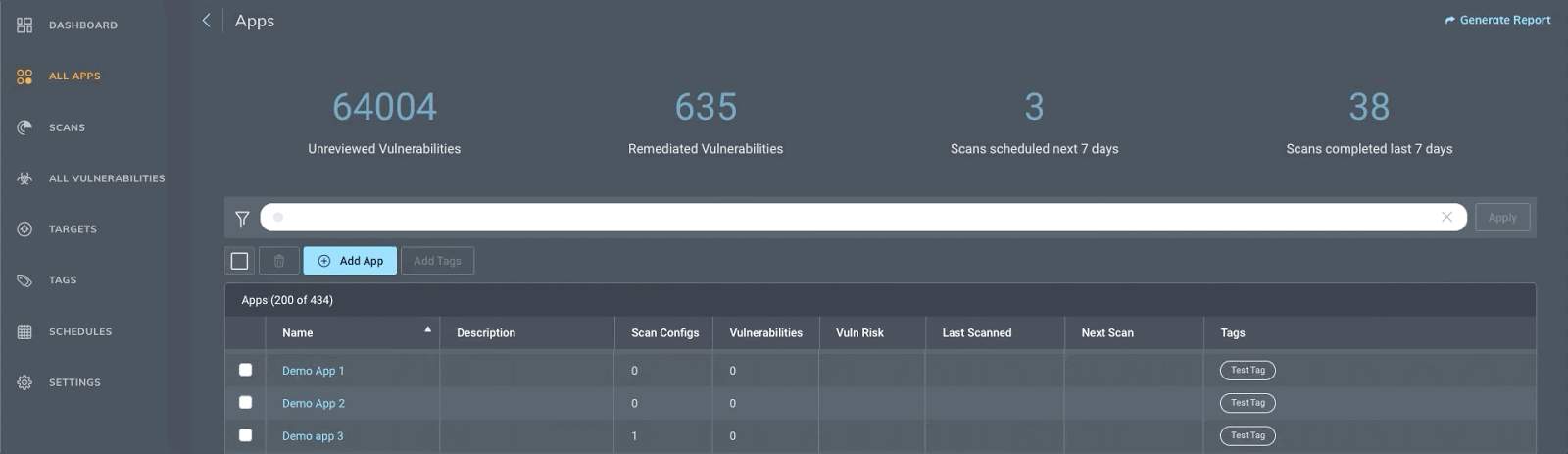
Shared Report example images
Shared Report example images

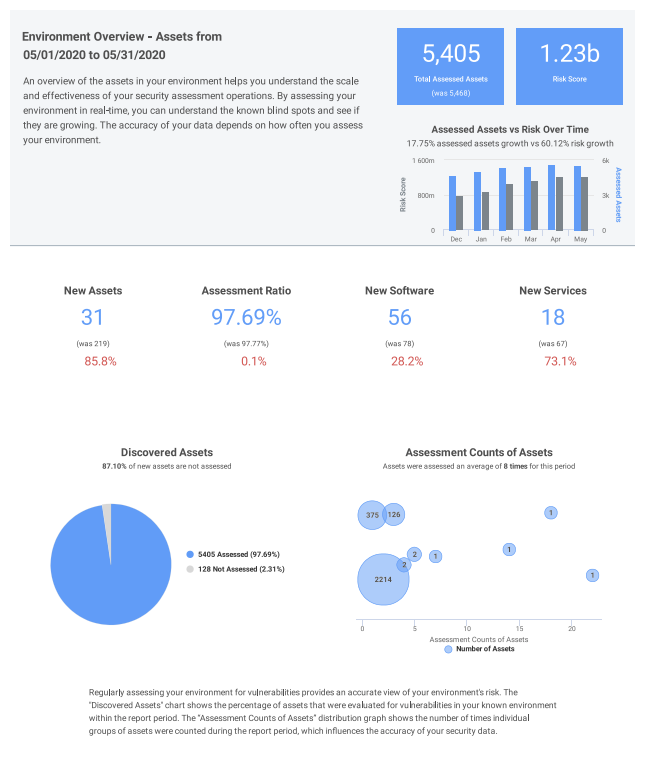
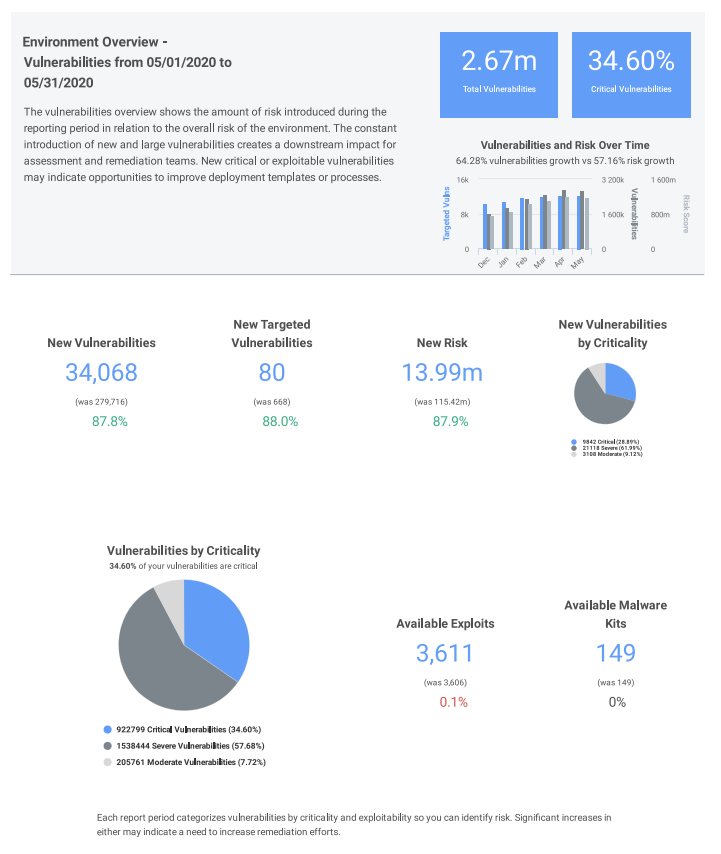
Just using InsightAppSec and still want access to the new executive reports? Don’t worry—we have you covered. Check out your apps page, and you will see a new “All Apps” report. Here is how to do just that, including a sample of the report:
Create Apps Report
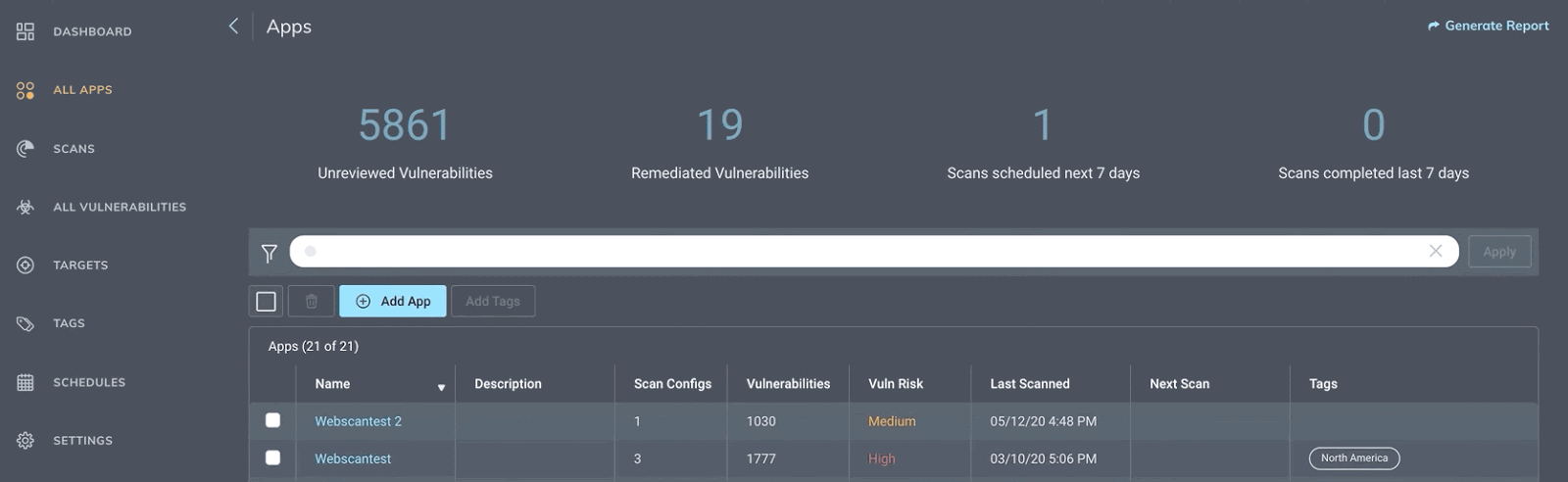
Apps Report example
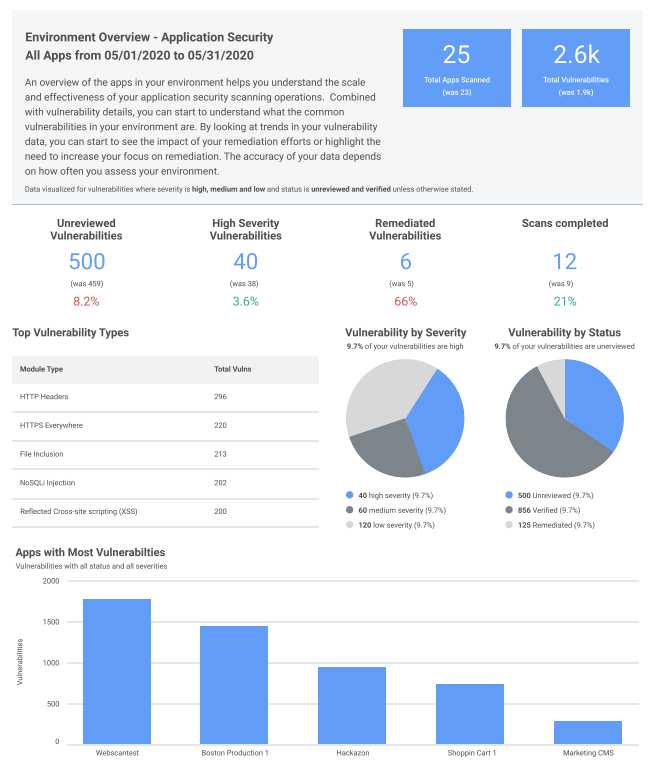
We hope you find as much value in these new reports as we’ve heard from our customers who tried it out in early access. Want to give us feedback on these new reports or participate in an upcoming early access program? Contact you Customer Success Manager, and they can help you out
