Rapid7 is very excited to announce the latest Velociraptor release 0.6.3. This release has been in the making for a few months now and has several exciting new features.
Scalability and speed have been the main focus of development since our previous release. Working with some of our larger partners on scaling Velociraptor to a large number of endpoints, we've addressed a number of challenges that we believe have improved Velociraptor for everyone at any level of scale.
Performance running on EFS
Running on a distributed filesystem such as EFS presents many advantages, not the least of which is removing the risk that disk space will run out. Many users previously faced disk full errors when running large hunts and accidentally collecting too much data from endpoints. Since Velociraptor is so fast, it’s quite easy to do a hunt collecting a large number of files, but before you know it, the disk may be full.
Using EFS removed this risk, since storage is essentially infinite (but not free). So there is a definite advantage to running the data store on EFS even when not running multiple frontends. When scaling to multiple frontends, EFS use is essential to facilitate a shared distributed filesystem among all the servers.
However, EFS presents some challenges. Although conceptually EFS behaves as a transparent filesystem, in reality the added network latency of EFS IO has caused unacceptable performance issues.
In this release, we employed a number of strategies to improve performance on EFS — and potentially other distributed filesystems, such as NFS. You can read all about the new changes here, but the gist is that added caching and delayed writing strategies help isolate the GUI performance from the underlying EFS latency, making the GUI snappy and quick even with slow filesystems.
We encourage everyone to test the new release on an EFS backend, to assess the performance on this setup — there are many advantages to this configuration. While this configuration is still considered experimental, it’s running successfully in a number of environments.
Searching and indexing
More as a side effect of the EFS work, Velociraptor 0.6.3 moves the client index into memory. This means that searching for clients by DNS name or labels is almost instant, significantly improving the performance of these operations over previous versions.
VQL queries that walk over all clients are now very fast as well. For example, the following query iterates over all clients (maybe thousands!) and checks if their last IP came from a particular subnet:
SELECT * , split(sep=":", string=last_ip)[0] AS LastIp
FROM clients()
WHERE cidr_contains(ip=LastIp, ranges="192.168.1.0/16")This query will complete in a few seconds even with a large number of clients.
The GUI search bar can now search for IP addresses (e.g. ip:192.168*), and the online only filter is much faster as a result.
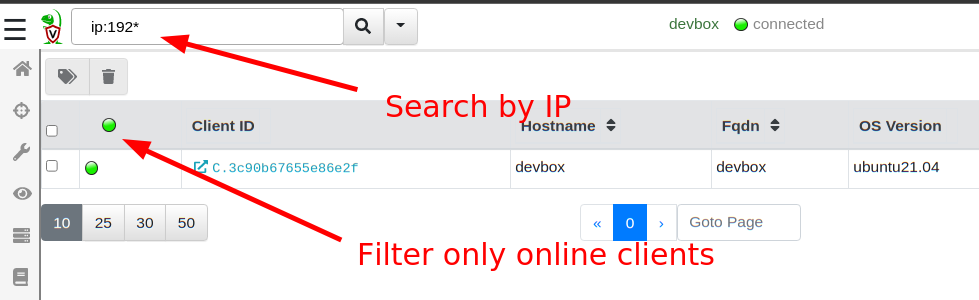
Another benefit of rapid index searching is that we can now quickly estimate how many hosts will be affected by a hunt (calculated based on how many hosts are included and how many are excluded from the hunt). When users have multiple label groups, this helps to quickly understand how targeted a specific hunt is.
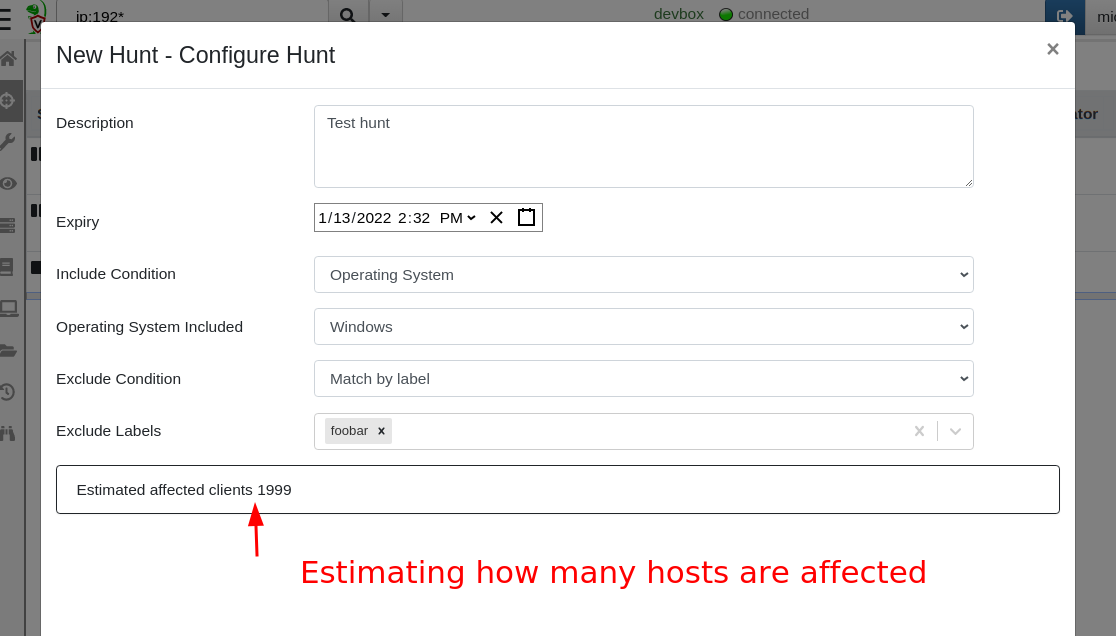
Regular expressions and Yara rules
Velociraptor artifacts are just a way of wrapping a VQL query inside a YAML file for ease of use. Artifacts accept parameters that are passed to the VQL itself, controlling how it runs.
Velociraptor artifacts accept a number of parameters of different types. Sometimes, they accept a windows path — for example, the Windows.EventLogs.EvtxHunter artifact accepts a Windows glob path like %SystemRoot%\System32\Winevt\Logs\*.evtx. In the same artifact, we also can provide a PathRegex, which is a regular expression.
A regular expression is not the same thing as a path at all. In fact, when users get mixed up providing something like C:\Windows\System32 to a regular expression field, this is an invalid expression — backslashes have a specific meaning in a regular expression.
In 0.6.3, there are now dedicated GUI elements for Regular Expression inputs. Special regex patterns, such as backslash sequences, are visually distinct. Additionally, the GUI verifies that the regex is syntactically correct and offers suggestions. Users can type ? to receive further regular expression suggestions and help them build their regex.
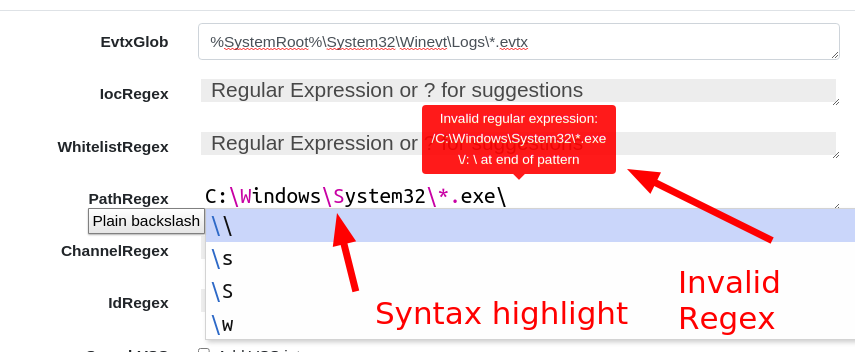
To receive a RegEx GUI selector in your custom artifacts, simply denote the parameter’s type as regex.
Similarly, other artifacts require the user to enter a Yara rule to use the yara() VQL plugin. The Yara domain specific language (DSL) is rather verbose, so even for very simple search terms (e.g. a simple keyword search) a full rule needs to be constructed.
To help with this task, the GUI now presents a specific Yara GUI element. Users can press ? to automatically fill in a skeleton Yara rule suitable for a simple keyword match. Additionally, syntax highlighting gives visual feedback to the validity of the yara syntax.
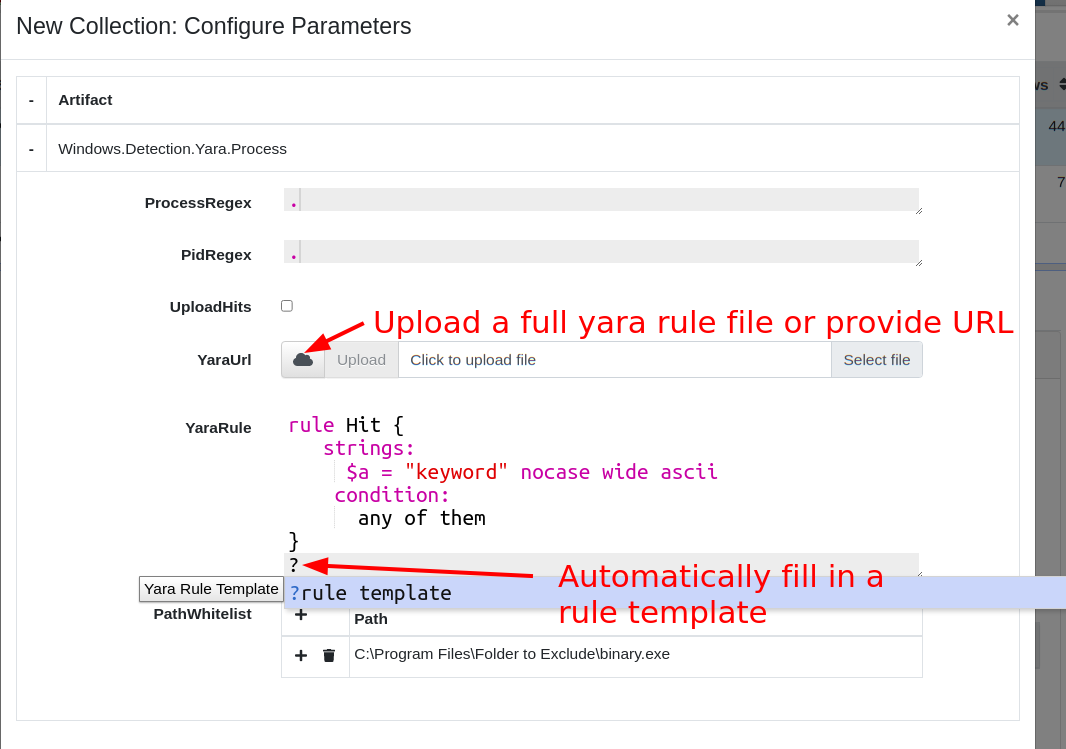
Some artifacts allow file upload as a parameter to the artifact. This allows users to upload larger inputs, for example a large Yara rule-set. The content of the file will be made available to the VQL running on the client transparently.
To receive a RegEx GUI selector in your custom artifacts, simply denote the parameter’s type as yara. To allow uploads in your artifact parameters simply denote the parameter as an upload type. Within the VQL, the content of the uploaded file will be available as that parameter.
Overriding Generic.Client.Info
When a new client connects to the Velociraptor server, the server performs an Interrogation flow by scheduling the Generic.Client.Info artifact on it. This artifact collects basic metadata about the client, such as the type of OS it is, the hostname, and the version of Velociraptor. This information is used to feed the search index and is also displayed in the “VQL drilldown” page of the Host Information screen.
In the latest release, it’s possible to customize the Generic.Client.Info artifact, and Velociraptor will use the customized version instead to interrogate new clients. This allows users to add more deployment specific collections to the interrogate flow and customize the “VQL drilldown” page. Simply search for Generic.Client.Info in the View Artifact screen, and customize as needed.
Root certificates are now embedded
By default, Golang searches for root certificates from the running system so it can verify TLS connections. This behavior caused problems when running Velociraptor on very old unpatched systems that did not receive the latest Let’s Encrypt Root Certificate update. We decided it was safer to just include the root certs in the binary so we don’t need to rely on the OS itself.
Additionally, Velociraptor will now accept additional root certs embedded in its config file — just add all the certs in PEM format under the Client.Crypto.root_certs key in the config file. This helps deployments that must use a MITM proxy or traffic inspection proxies.
When adding a Root Certificate to the configuration file, Velociraptor will treat that certificate as part of the public PKI roots — therefore, you’ll need to have Client.use_self_signed_ssl as false.
This allows Velociraptor to trust the TLS connection — however, bear in mind that Velociraptor’s internal encryption channel is still present. The MITM proxy won’t be able to actually decode the data or interfere with the communications by injecting or modifying data. Only the outer layer of TLS encryption can be stripped by the MITM proxy.
VQL changes
Glob plugin improvements
The glob plugin now has a new option: recursion_callback. This allows much finer control over which directories to visit making file searches much more efficient and targeted. To learn more about it, read our previous Velociraptor blog post “Searching for Files.”
Notable new artifacts
Many people use Velociraptor to collect and hunt for data from endpoints. Once the data is inspected and analyzed, often the data is no longer needed.
To help with the task of expiring old data, the latest release incorporates the Server.Utils.DeleteManyFlows and Server.Utils.DeleteMonitoringData artifacts that allow users to remove older collections. This helps manage disk usage and reduce ongoing costs.
Try it out!
If you’re interested in the new features, take Velociraptor for a spin by downloading it from our release page. It’s available for free on GitHub under an open source license.
As always, please file bugs on the GitHub issue tracker or submit questions to our mailing list by emailing [email protected]. You can also chat with us directly on our discord server.
Learn more about Velociraptor by visiting any of our web and social media channels below:
Dig Deeper!
Additional reading:
- Demystifying XDR: Where SIEM and XDR Collide
- 2021 Cybersecurity Superlatives: An InsightIDR Year in Review
- Demystifying XDR: How Humans and Machines Join Forces in Threat Response
- The End of the Cybersecurity Skills Crisis (Maybe?)
NEVER MISS A BLOG
Get the latest stories, expertise, and news about security today.
Subscribe