Rapid7 is pleased to announce the release of Velociraptor version 0.6.4 – an advanced, open-source digital forensics and incident response (DFIR) tool that enhances visibility into your organization’s endpoints. This release has been in development and testing for several months now and has a lot of new features and improvements.
The main focus of this release is in improving path handling in VQL to allow for more efficient path manipulation. This leads to the ability to analyze dead disk images, which depends on accurate path handling.
Path handling
A path is a simple concept – it’s a string similar to /bin/ls that can be used to pass to an OS API and have it operate on the file in the filesystem (e.g. read/write it).
However, it turns out that paths are much more complex than they first seem. For one thing, paths have an OS-dependent separator (usually / or \). Some filesystems support path separators inside a filename too! To read about the details, check out Paths and Filesystem Accessors, but one of the most interesting things with the new handling is that stacking filesystem accessors is now possible. For example, it’s possible to open a docx file inside a zip file inside an ntfs drive inside a partition.
Dead disk analysis
Velociraptor offers top-notch forensic analysis capability, but it’s been primarily used as a live response agent. Many users have asked if Velociraptor can be used on dead disk images. Although dead disk images are rarely used in practice, sometimes we do encounter these in the field (e.g. in cloud investigations).
Previously, Velociraptor couldn’t be used easily on dead disk images without having to carefully tailor and modify each artifact. In the 0.6.4 release, we now have the ability to emulate a live client from dead disk images. We can use this feature to run the exact same VQL artifacts that we normally do on live systems, but against a dead disk image. If you’d like to read more about this new feature, check out Dead Disk Forensics.
Resource control
When collecting artifacts from endpoints, we need to be mindful of the overall load that collection will cost on endpoints. For performance-sensitive servers, our collection can cause operational disruption. For example, running a yara scan over the entire disk would utilize a lot of IO operations and may use a lot of CPU resources. Velociraptor will then compete for these resources with the legitimate server functionality and may cause degraded performance.
Previously, Velociraptor had a setting called Ops Per Second, which could be used to run the collection “low and slow” by limiting the rate at which notional “ops” were utilized. In reality, this setting was only ever used for Yara scans because it was hard to calculate an appropriate setting: Notional ops didn’t correspond to anything measurable like CPU utilization.
In 0.6.4, we’ve implemented a feedback-based throttler that can control VQL queries to a target average CPU utilization. Since CPU utilization is easy to measure, it’s a more meaningful control. The throttler actively measures the Velociraptor process’s CPU utilization, and when the simple moving average (SMA) rises above the limit, the query is paused until the SMA drops below the limit.
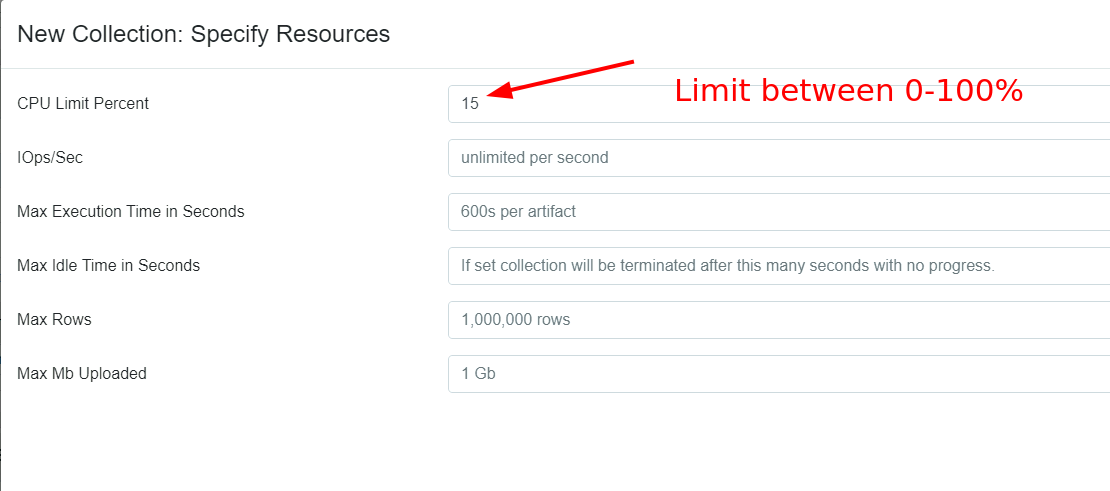
The above screenshot shows the latest resource controls dialog. You can now set a target CPU utilization between 0 and 100%. The image below shows how that looks in the Windows task manager.
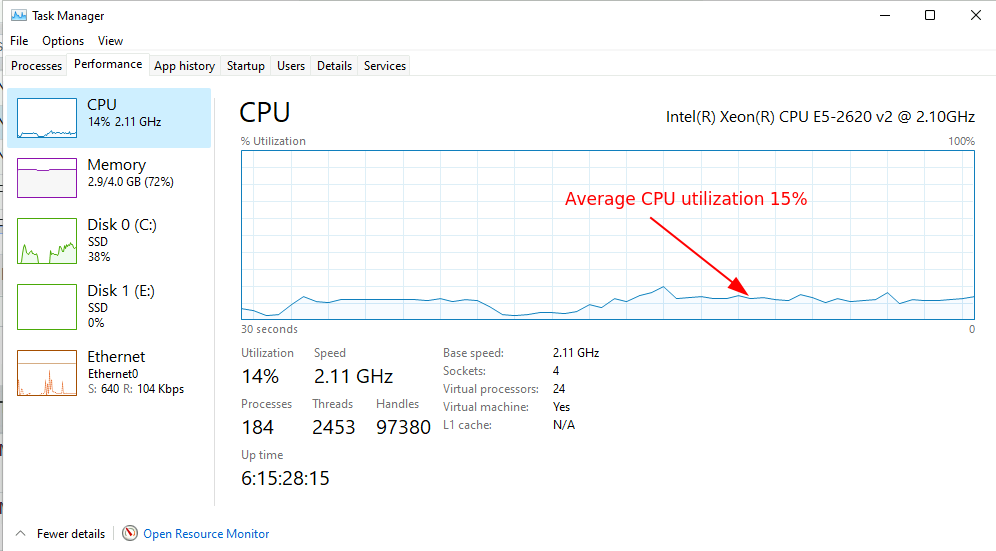
By reducing the allowed CPU utilization, Velociraptor will be slowed down, so collections will take longer. You may need to increase the collection timeout to correspond with the extra time it takes.
Note that the CPU limit refers to a percentage of the total CPU resources available on the endpoint. So for example, if the endpoint is a 2 core cloud instance a 50% utilization refers to 1 full core. But on a 32 core server, a 50% utilization is allowed to use 16 cores!
IOPS limits
On some cloud resources, IO operations per second (IOPS) are more important than CPU loading since cloud platforms tend to rate limit IOPS. So if Velociraptor uses many IOPS (e.g. in Yara scanning), it may affect the legitimate workload.
Velociraptor now offers limits on IOPS which may be useful for some scenarios. See for example here and here for a discussion of these limits.
The offline collector resource controls
Many people use the Velociraptor offline collector to collect artifacts from endpoints that they’re unable to install a proper client/server architecture on. In previous versions, there was no resource control or time limit imposed on the offline collector, because it was assumed that it would be used interactively by a user.
However, experience shows that many users use automated tools to push the offline collector to the endpoint (e.g. an EDR or another endpoint agent), and therefore it would be useful to provide resource controls and timeouts to control Velociraptor acquisitions. The below screenshot shows the new resource control page in the offline collector wizard.
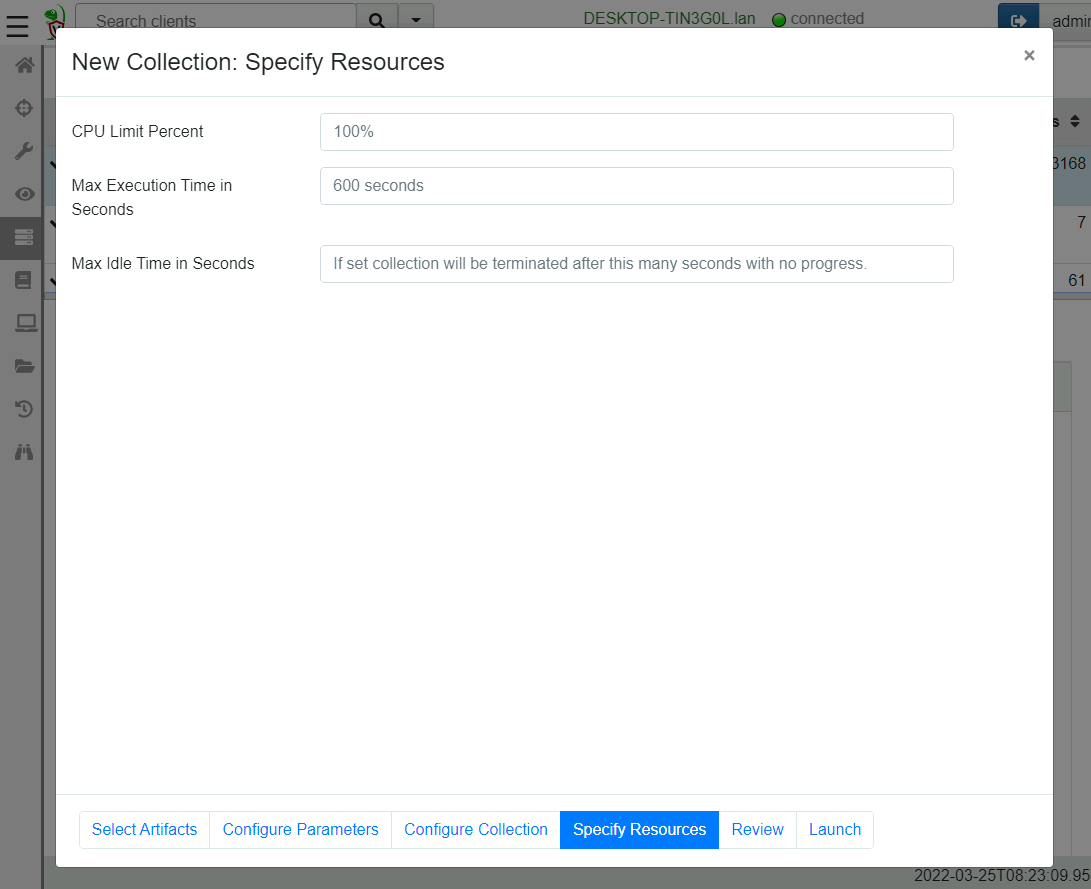
GUI changes
Version 0.6.4 brings a lot of useful GUI improvements.
Notebook suggestions
Notebooks are an excellent tool for post processing and analyzing the collected results from various artifacts. Most of the time, similar post processing queries are used for the same artifacts, so it makes sense to allow notebook templates to be defined in the artifact definition. In this release, you can define an optional suggestion in the artifact yaml to allow a user to include certain cells when needed.
The following screenshot shows the default suggestion for all hunt notebooks: Hunt Progress. This cell queries all clients in a hunt and shows the ones with errors, running and completed.
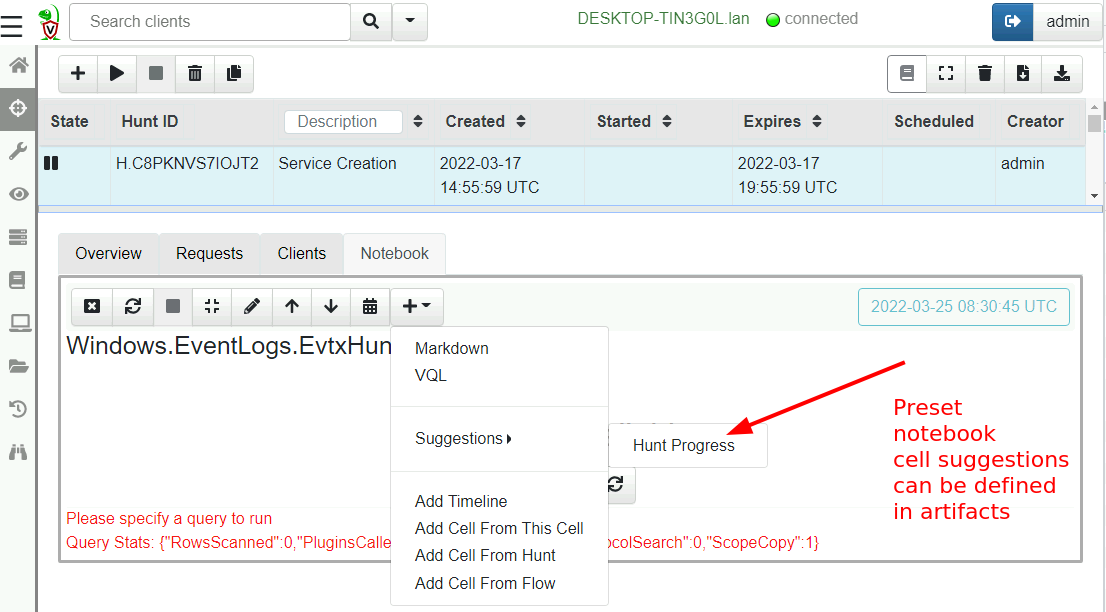
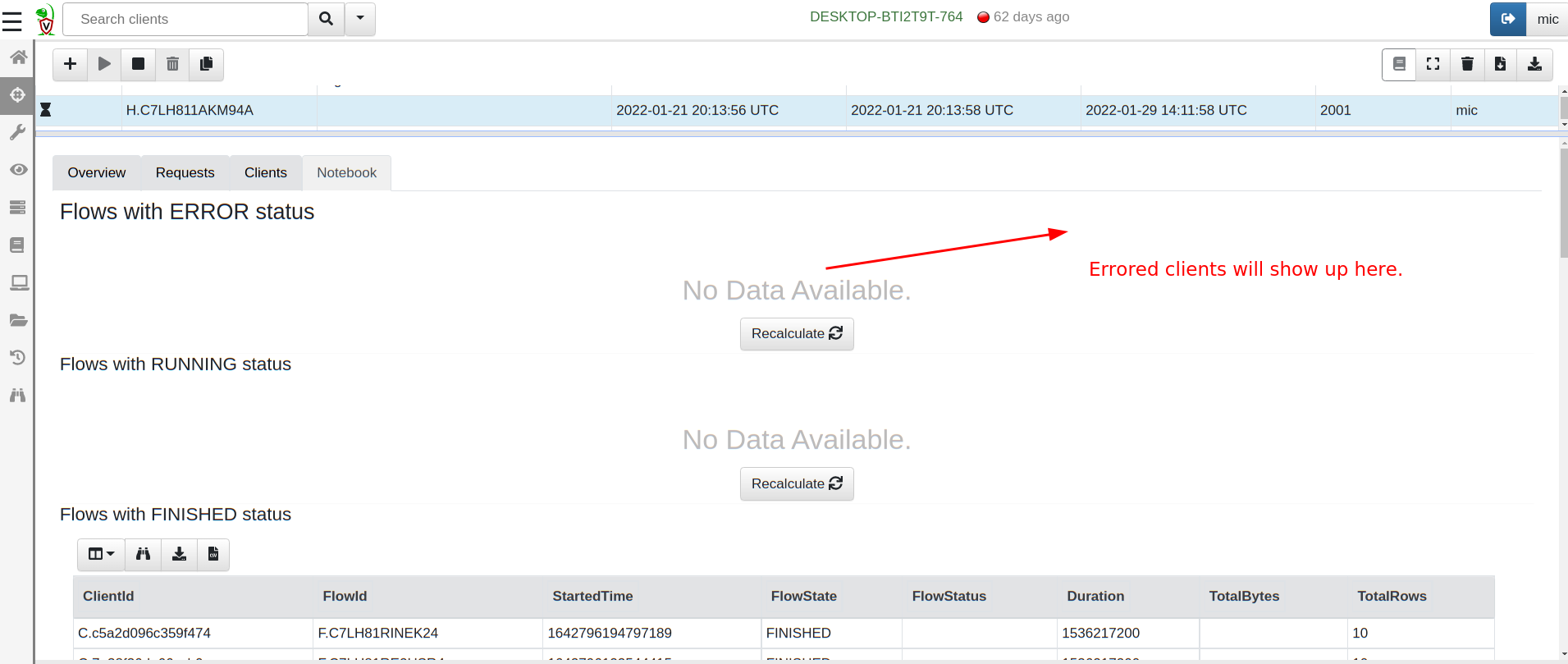
Multiple OAuth2 authenticators
Velociraptor has always had SSO support to allow strong two-factor authentication for access to the GUI. Previously, however, Velociraptor only supported one OAuth2 provider at a time. Users had to choose between Google, Github, Azure, or OIDC (e.g. Okta) for the authentication provider.
This limitation is problematic for some organizations that need to share access to the Velociraptor console with third parties (e.g. consultants need to provide read-only access to customers).
In 0.6.4, Velociraptor can be configured to support multiple SSO providers at the same time. So an organization can provide access through Okta for their own team members at the same time as Azure or Google for their customers.
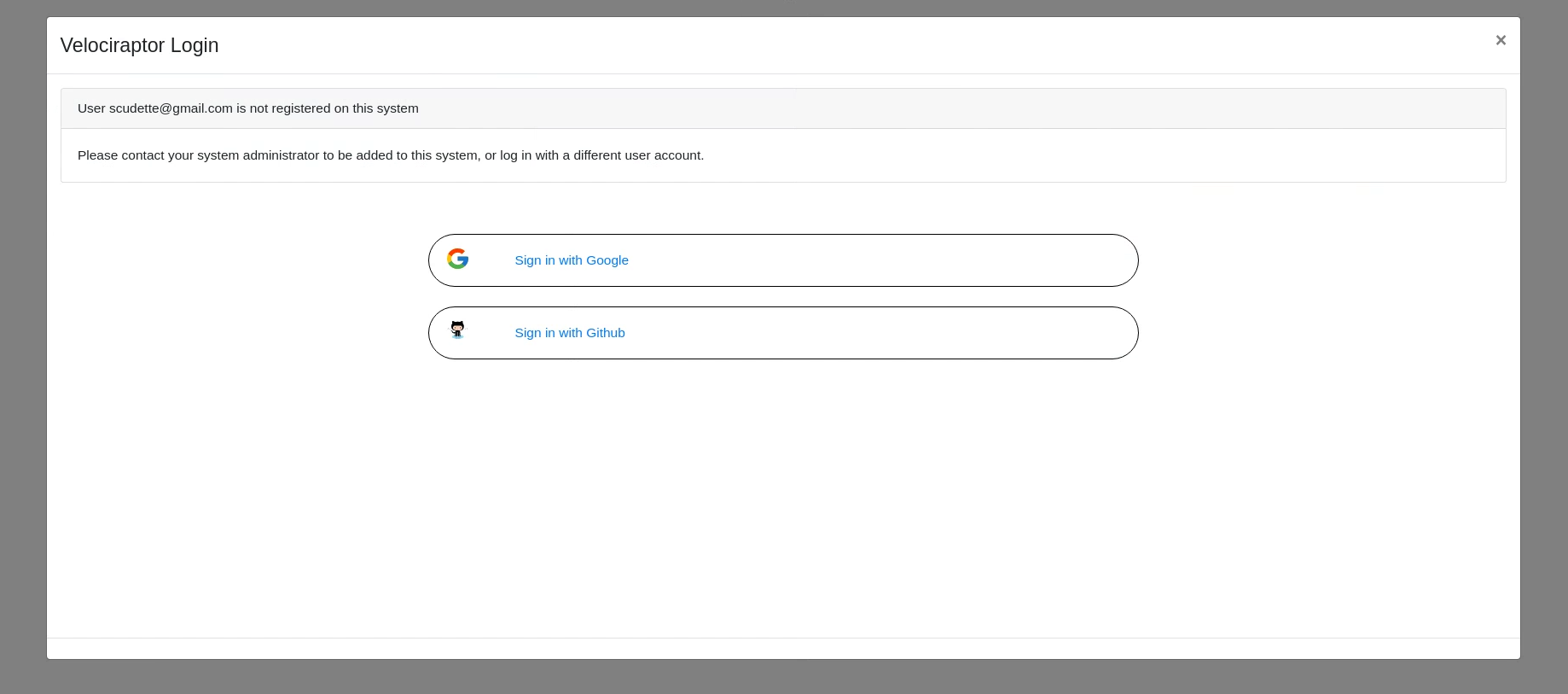
The Velociraptor knowledge base
Velociraptor is a very powerful tool. Its flexibility means that it can do things that you might have never realized it can! For a while now, we’ve been thinking about ways to make this knowledge more discoverable and easily available.
Many people ask questions on the Discord channel and learn new capabilities in Velociraptor. We want to try a similar format to help people discover what Velociraptor can do.
The Velociraptor Knowledge Base is a new area on the documentation site that allows anyone to submit small (1-2 paragraphs) tips about how to do a particular task. Knowledge base tips are phrased as questions to help people search for them. Provided tips and solutions are short, but they may refer users to more detailed information.
If you learned something about Velociraptor that you didn’t know before and would like to share your experience to make the next user’s journey a little bit easier, please feel free to contribute a small note to the knowledge base.
Importing previous artifacts
Updating the VQL path handling in 0.6.4 introduces a new column called OSPath (replacing the old FullPath column), which wasn’t present in previous versions. While we attempt to ensure that older artifacts should continue to work on 0.6.4 clients, it’s possible that the new VQL artifacts built into 0.6.4 won’t work correctly on older versions.
To make migration easier, 0.6.4 comes built in with the Server.Import.PreviousReleases artifact. This server artifact will load all the artifacts from a previous release into the server, allowing you to use those older versions with older clients.
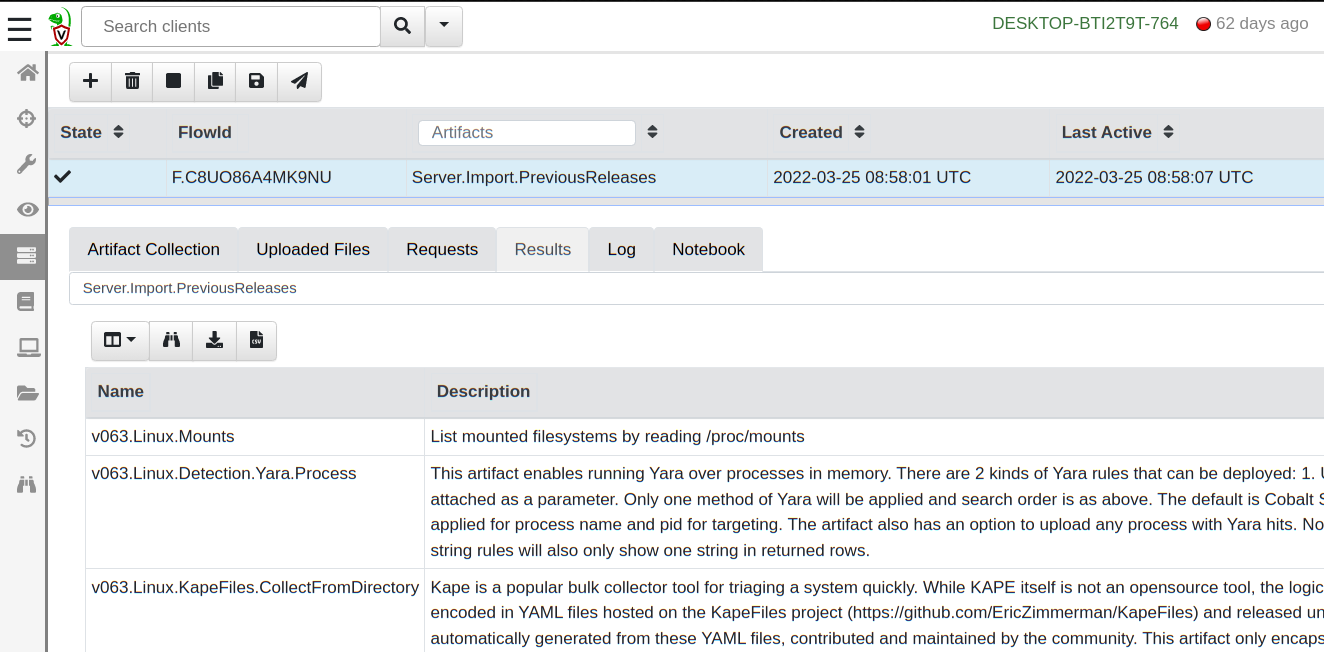
Try it out!
If you’re interested in the new features, take Velociraptor for a spin by downloading it from our release page. It’s available for free on GitHub under an open source license.
As always, please file bugs on the GitHub issue tracker or submit questions to our mailing list by emailing [email protected]. You can also chat with us directly on our discord server.
Learn more about Velociraptor by visiting any of our web and social media channels below:
NEVER MISS A BLOG
Get the latest stories, expertise, and news about security today.
Subscribe