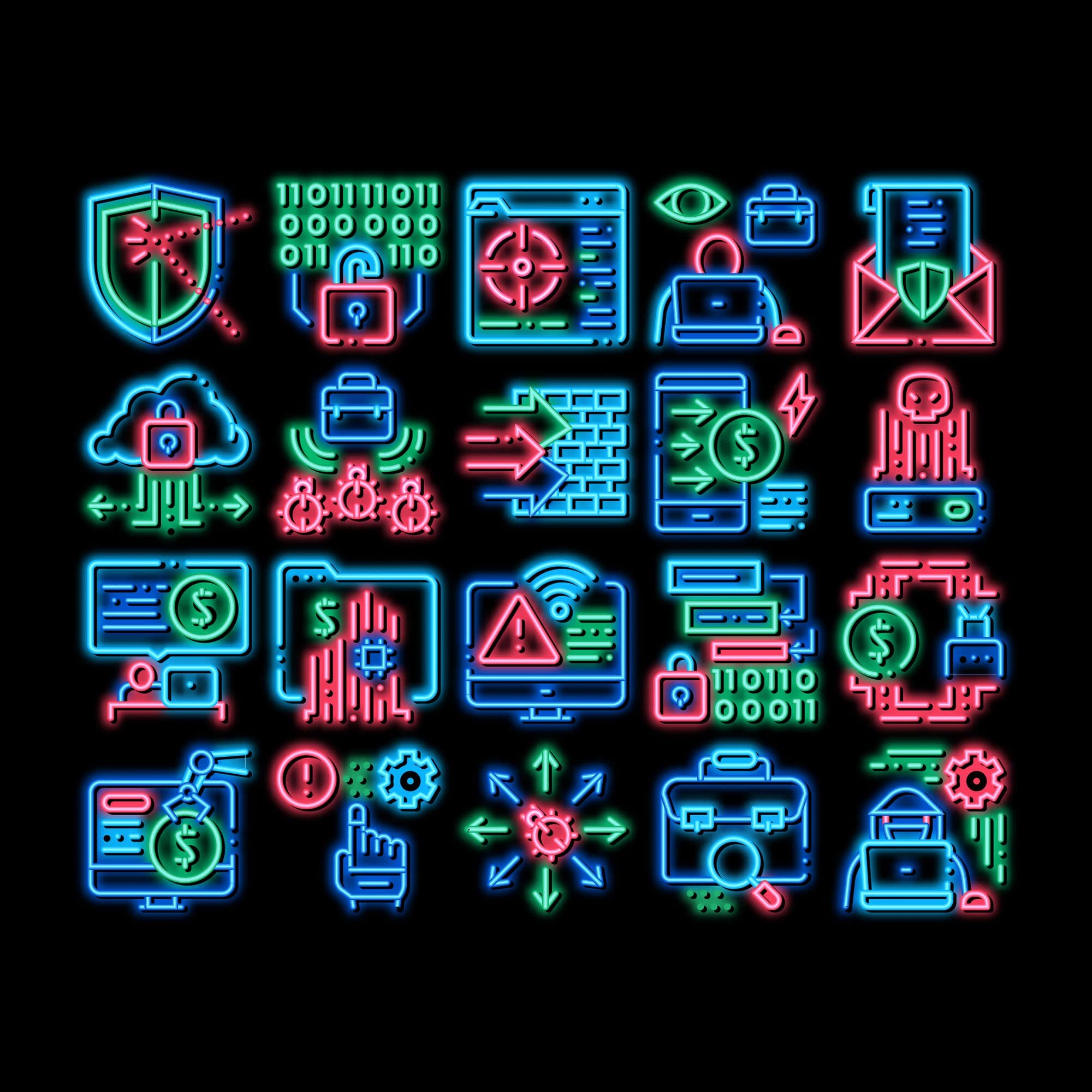Rapid7’s penetration testing services regularly assess internal networks of various sizes. For this particular engagement, however, Rapid7 was tasked with performing a penetration test of just one device on an internal network.
The device was being piloted for future deployment and the customer had specific concerns around the security posture of the device. Specifically, the customer tasked Rapid7 with three focus areas: First, ensure the device could not reach any hosts on a separate, segmented network. Second, ensure the standard user provided to Rapid7 could not elevate privileges and gain root access to the device. Third, ensure no unauthorized tools could be downloaded onto the device.
Beginning with segmentation validation, Rapid7 logged on to the device with the provided credentials including the dynamic proxy option. This allowed Rapid7 to run port scans from the deployed Penetration Testing Kit (PTK), but with the traffic going through the device before attempting to reach the segmented network. Rapid7 was only able to interact with hosts on the other network over ICMP and could not log in to or otherwise interact with the hosts. The current configuration of the device appeared to prevent the device from interacting with other hosts, the customer’s first concern.
Moving to privilege escalation, Rapid7 enumerated the device with the provided credentials. One step during this enumeration was to check which commands, if any, the standard user could run as root using the Linux command sudo. Among the available commands were a handful of Bash scripts. Rapid7 reviewed the permissions set on those Bash files and found an installation script was configured to only allow the low privilege user to execute the script and did not allow for reading or writing of the script. However, Rapid7 also observed this restricted file was owned by the low privilege user, which allowed modifying the permissions on the script. Rapid7 created a backup of the script and then modified the script to launch a new Bash shell. Running this modified script with sudo provided Rapid7 with root access to the device.
Enumeration of the device with root access revealed a strong firewall configuration in place which prevented the device from communicating with the segmented network or with the external web sites. Rapid7 disabled the firewall on the device and could connect to hosts on the other network as well as install additional, unauthorized tools.
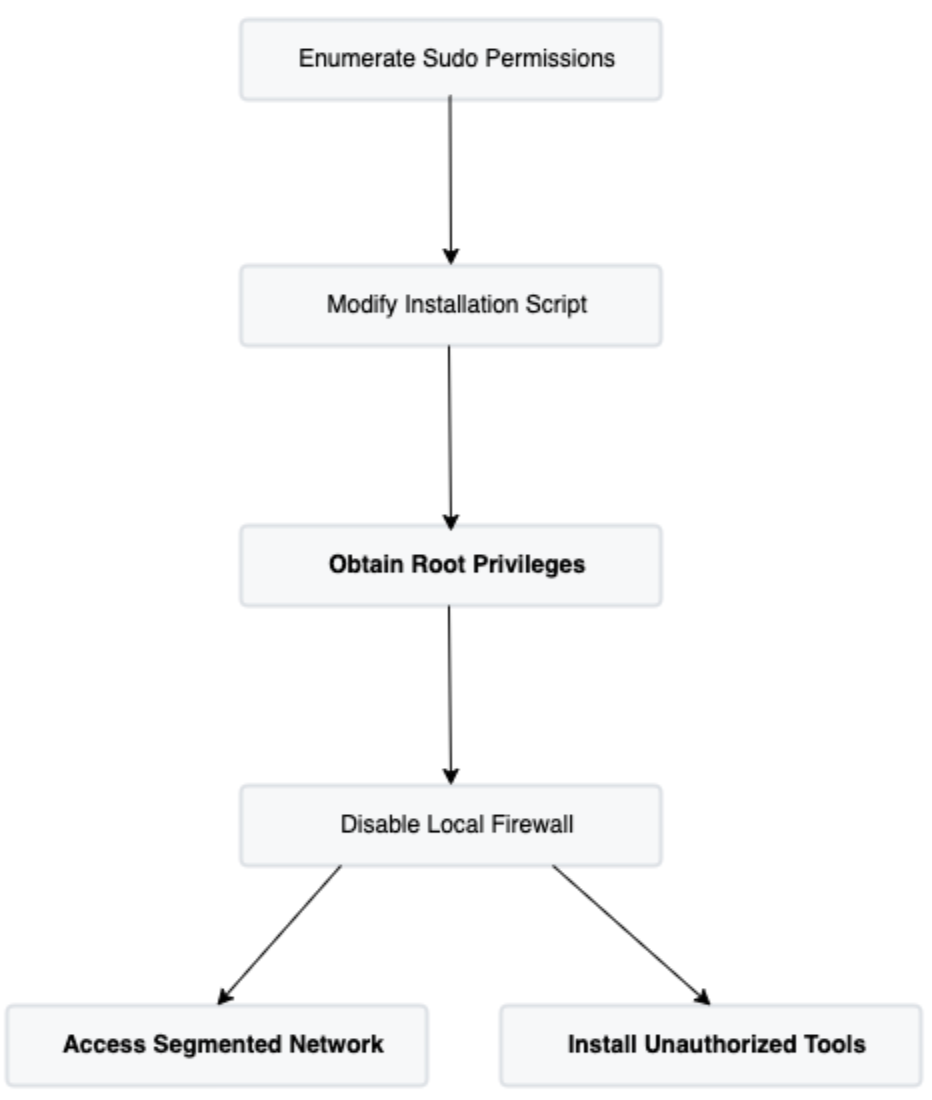
This engagement highlighted the importance of attention to detail when hardening systems. The file ownership misconfiguration on the script enabled Rapid7 to achieve all three of the customer’s concerns around the system’s security posture. The penetration test report provided by Rapid7 to the customer demonstrated the impact of the misconfiguration and outlined recommended remediation steps to secure the device.
Learn More about Rapid7's Vector Command Service ▶︎
Validate your external attack surface exposures and test your defenses with continuous red team operations.